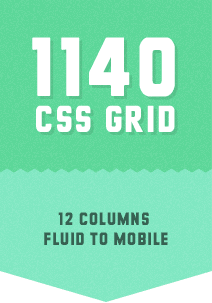| Item |
Kindle |
iPad |
My comments |
| Price |
$199
$300 less than iPad 2
|
$499 |
true |
| Screen |
7”, in-plane switching display |
9.7″, in-plane switching display |
+1 for iPad |
| Pixel Density |
169 ppi & more than 16 million colors
28% higher pixel density than iPad 2 |
132 ppi & more than 16 million colors |
+1 for iPad – More readable on a bigger screen, text |
| Weight |
14.6 oz
iPad 2 is 46% heavier |
21.28 oz |
That’s what the size takes – more weight |
| Content |
Movies, shows, songs, games, apps,
magazines & books from Amazon |
Movies, shows, songs, games, apps,
magazines & books from iTunes |
Seems like the same to me |
| Breadth of Ecosystem |
Most Amazon content can be enjoyed
on your Kindle Fire and many other
devices, including iPhone, iPad,
Android, BlackBerry, Windows 7
phones, internet-ready TVs, Roku,
TiVo, and through your web browser
|
Most Apple content can only be
used on select Apple products |
I would look at this from a different angle – this means, that Kindle can only read amazon content, but iPad can read amazon content AND apple content. +1 for iPad |
Buy Once, Enjoy
Everywhere |
With Whispersync, your book library,
last page read, notes, and highlights
sync across your devices and you can
stream a movie on one device and finish
it on your TV, without losing your place |
iBooks syncs only on Apple
devices – no sync for movies |
As amazon says – all amazon content can be viewed on iPad too. And also iBooks, so +1 for iPad |
| E-mail |
Yes |
Yes |
Looks the same. Although I’m pretty sure that iPad has a better e-mail client |
| Web Browser |
Amazon Silk, the cloud-accelerated
web browser |
Safari |
Safari is a real browser, Silk is something virtual. +1 for iPad |
| Flash Support |
Yes |
No |
This is where Kindle wins for sure |
| Storage |
8GB flash memory + free cloud storage
for all your Amazon content so you
never run out of space |
16GB flash memory + free cloud storage
for iTunes content excluding movies |
Excluding movies? How long would you store your movies in your iPad? Once you watch it – you remove it. Or upload it to youtube 🙂 +1 for iPad – it also has 32GB and 64GB models |
| Battery Life |
Up to 7.5 hours of video playback,
with wireless off |
Up to 10 hours of mixed use |
+1 for iPad – no limitations about WiFi being off |
| Multitasking |
Yes |
Yes |
|
Wireless
Capability |
Wi-Fi |
Wi-Fi |
|
| Speakers |
Stereo |
Mono |
How is stereo better from a single device? I’ve never felt any difference |
Prime Instant
Video |
Amazon Prime members can instantly
stream nearly 13,000 popular movies &
TV shows at no additional cost |
N/A |
Amazon Prime is $79 / year. You can watch NetFlix on the iPad for $7.99 a month – not much more expensive. |
Kindle Owners’
Lending Library |
Amazon Prime members can borrow
from thousands of popular books
at no additional cost |
N/A |
You can still have Amazon Prime membership and use a Kindle app on the iPad. |
After all this I don’t see many benefits of Kindle, apart from the price, but iPad is totally a better device – that’s what it takes.